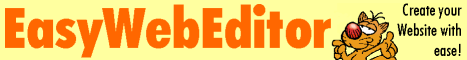|
|
|
|
| ||
|
|
|
Want a better software to manage your Web site more quickly and efficently? Click here, and start saving time today!
Create both Websites and CD DVD product catalogs with a single professional tool: 
(BELOW!) FREE DOWNLOAD LINKS FOR: WebCamSplitter 1.3.1 RESUME/REVIEW BY CUTEAPPS: When working with WebCamSplitter you can use one and the same webcam at one time in multiple applications. It is known that if you use a webcam in any application it is locked by this application. Hence other applications do not receive any image from this webcam. WebCamSplitter can solve this problem. Also it is possible to use a media file instead of video capture device. Added support DV cameras and virtual audio device driver. (description, more information, click here - WebCamSplitter duplicates the video stream for multiple applications. ) File size: 1200 Kb Free Download link 1: Click here to start the download for WebCamSplitter (then choose Save) Click here to start the download for WebCamSplitter (then choose Save)WARNING: While we do our best to screen each file reviewed on CuteApps, we always suggest to scan the files with an antivirus before installing them (better safe than sorry). Also, the download link was working at the time of the inclusion in this archive and when we did the last test; it is provided by the software house and sometimes can be -temporarily- offline or so. Please contact us with the contact form to report difficulties, strange behaviors or persistent problems, and quote the program name or the number 12695 . When working with WebCamSplitter you can use one and the same webcam at one time in multiple applications. WebCamSplitter duplicates the video stream for usage of a particular video capture device in several client applications.(WebCamSplitter duplicates the video stream for multiple applications. )This is the download page for WebCamSplitter - It's known that two or more applications cannot use the same stream from the same webcam at the same time. If one application captures a video source, another application cannot reach it because the source is locked. Typical example: you need to give a videoconference with two friends or partners at once. If your videoconference software does not support multiple conferences, you will have to start two instances of the same software. Unfortunately, in this case you may get into trouble because one application will translate video, and the other one will not. What is the solution? It's simple - just use WebCamSplitter. Features: 1) Customization of input/output resolutions. You can use a video stream of any resolution mode from the list of webcam supported resolution modes, independently for input and output. This allows to customize your video as you wish. 2) Preview for every application that is used with WebCamSplitter. 3) Preview for the output video stream dependent application that is used by WebCamSplitter. 4) Digital Zoom and Pan for every application that is used by WebCamSplitter. 5) Desirable frame rate in a video stream. 6) Video stream desirable processing quality. 7) Ability to use Local Media File (AVI, WMV, MPG, BMP, JPG ...) as video source. 8) Virtual audio device. Now using local media file is possible to transfer audio stream to modern IM like MSN. 9) Intelligent Connect feature allows to use IYUV, MPEG4 and other input formats, instead of just RGB24-compatible devices in previous version. 10) Support of DV cameras. 11) One of fastest products on the market 12) User-friendly interface and detailed help. 13) User- friendly interface for color correction control. 14) Text overlay option.15) Brightness and contrast leveling. 16) Added grab still image function and screen capture as video source. Besides, WebCamSplitter is always available via system tray just like your ICQ, AIM or Yahoo IM.



|
|
||
|
|
|
|